


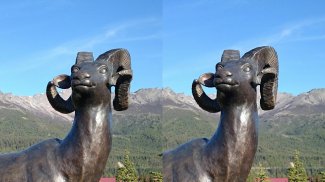
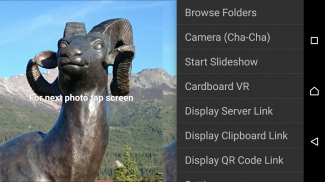
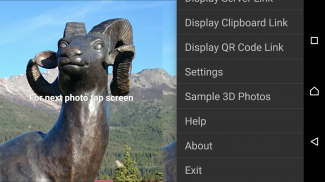


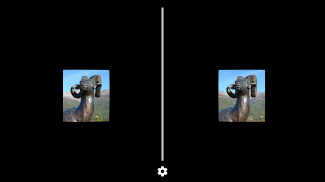
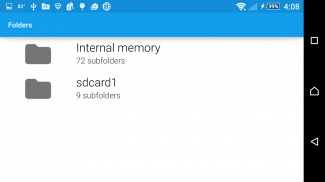
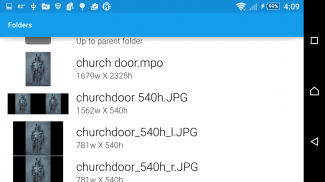
3D/VR Stereo Photo Viewer

Descrizione di 3D/VR Stereo Photo Viewer
Use this app to quickly and easily view, with a stereoscope or Cardboard VR viewer, your 3D stereo photo portfolios stored on your phone or on the Web.
The 3D/VR Stereo Photo Viewer displays side-by-side (stereoscopic parallel) photos stored on your phone or in many Web page photo galleries. You can access stereo photos embedded in Web pages or galleries using a QR code URL links, from a clipboard URL link via the menu or from a Settings option.
The app supports the 3D stereo file formats MPO and JPS and parallel (side-by-side) left/right JPG, PNG files. It also displays individual left/right files with filenames ending in _L or _R. You can swap left and right photos using a Settings option or remote bluetooth key controller.
Capture 3D photos using a Camera Cha-Cha technique function launched from the menu, or volume up button.
The app displays stereo photos intended for viewing with a smartphone stereoscope, such as a Lorgnette stereoscope, the Cyclopital3d View-Vaster stereoscope, or Google Cardboard type viewers. Enter the Cardboard VR viewing mode with menu option or configurable long press on the screen and insert your phone into the viewer.
With a Cardboard VR viewer you can zoom in and out of a stereo photo by rolling the viewer right (zoom-in) or left (zoom-out). With the zoom feature you can see more detail in high resolution photos up to 4K in size on a smaller resolution phone. And by zooming out you can see foreground subjects more clearly. To re-position the image look up or down (pitch), or left and right (yaw). This will move the photo where you want to see image detail when zooming in.
For help and a full feature list, including more remote key controller options, please see the user guide at http://www.tekla3d.com/3d-vr-stereo-photo-viewer-user-guide.html
</div> <div jsname="WJz9Hc" style="display:none">Utilizzare questa applicazione per visualizzare rapidamente e facilmente, con uno stereoscopio o visualizzatore di cartone VR, lo stereo 3D portafogli foto memorizzati sul telefono o sul web.
Il Stereo 3D / VR Photo Viewer mostra (stereoscopica) parallele foto side-by-side memorizzati sul telefono o in molti gallerie fotografiche delle pagine Web. È possibile accedere alle foto stereo incorporati nelle pagine Web o gallerie utilizzando un codice QR collegamenti URL, da un collegamento appunti URL tramite il menu o da una opzione Impostazioni.
L'applicazione supporta i formati di file 3D stereo MPO e JPS e parallelo (side-by-side) a sinistra / destra JPG, PNG. Esso mostra anche singoli file sinistra / destra con nomi che terminano con _L o _R. È possibile scambiare foto a destra ea sinistra con un opzione Impostazioni o regolatore chiave di Bluetooth remoto.
Scattare foto in 3D con una macchina fotografica funzione tecnica di Cha-Cha lanciato dal menu, o il volume in su il tasto.
Le foto applicazione visualizza stereo destinati per la visualizzazione con uno stereoscopio smartphone, come ad esempio uno stereoscopio Lorgnette, lo stereoscopio Cyclopital3d View-vasto, o tipo spettatori Google cartone. Inserire la modalità di visualizzazione di cartone VR opzione di menu o premere a lungo configurabile sullo schermo con e inserire il telefono nel visualizzatore.
Con un visualizzatore di cartone VR è possibile ingrandire e ridurre di una foto stereo facendo rotolare lo spettatore a destra (zoom-in) o sinistra (zoom-out). Con la funzione di zoom è possibile vedere più in dettaglio nelle foto ad alta risoluzione fino a 4K in dimensioni su un telefono risoluzione inferiore. E con lo zoom out è possibile vedere soggetti in primo piano in modo più chiaro. Per riposizionare l'immagine guardare in alto o verso il basso (pitch), o destra e sinistra (imbardata). Questo sposterà la foto in cui si desidera visualizzare i dettagli dell'immagine quando lo zoom.
Per informazioni e un elenco completo di funzionalità, tra cui più opzioni del controller chiave a distanza, si prega di consultare il manuale d'uso in http://www.tekla3d.com/3d-vr-stereo-photo-viewer-user-guide.html</div> <div class="show-more-end">






















